The IN operator in MySQL allows you to specify multiple values within a WHERE clause. This is highly useful when you want to see if any column value matches one value within a list of possible matches.
Syntax
Here is the basic syntax for the IN operator in MySQL:
SELECT column1, column2, ..., columnN
FROM table_name
WHERE column_name IN (value1, value2, ..., valueN);In this syntax:
column1, column2, ..., columnN: These are the names of the columns you want to select.
table_name: This is the name of the table from which you want to select data.
column_name: This is the name of the column that you want to check values in.
value1, value2, ..., valueN: These are the values that you want to compare with column_name.
Demo Database
Examples
Now, let's walk through some practical examples of using the IN operator:
Selecting Rows that Match Any Value in a List
To select all students who are in grade_level 10, 11 or 12, use the following command:
SELECT * FROM Students WHERE grade_level IN (10, 11, 12);
Using IN with Strings
SELECT * FROM Students WHERE major_subject IN ('Math', 'Science');

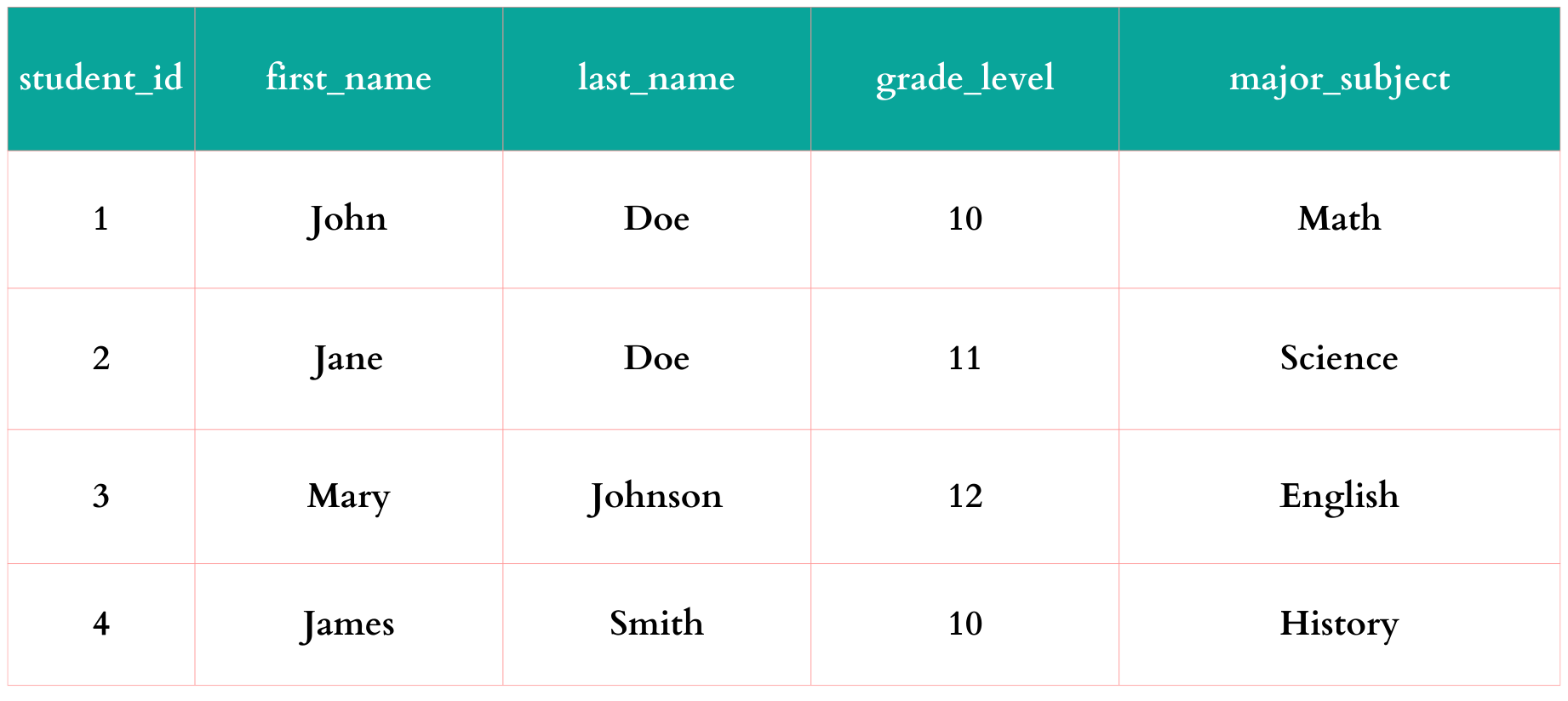
Comments
Post a Comment