The IN operator in MySQL is used within a WHERE clause to check if a value is present in a set of other values. It's a shorthand for multiple OR conditions and is especially useful when the number of values to compare against is large.
Syntax
The basic syntax for the IN operator in MySQL is:
SELECT column1, column2, ..., columnN
FROM table_name
WHERE column_name IN (value1, value2, ..., valueN);In this syntax:
- column1, column2, ..., columnN: These are the names of the columns you want to select.
- table_name: This is the name of the table from which you want to select data.
- column_name: This is the name of the column that you want to compare.
- value1, value2, ..., valueN: These are the values that you want to compare with column_name.
The IN operator can also be used with a subquery. Here is the syntax:
SELECT column1, column2, ..., columnN
FROM table_name
WHERE column_name IN (SELECT column_name FROM another_table);Demo Database
To demonstrate the examples, let's consider a demonstration database named SchoolDB with a table of Students. The Students table consists of the following columns: student_id, first_name, last_name, grade_level, major_subject.
Examples
Now, let's see the IN operator in action:
Using IN with a List of Values
To select all students who are in grade_level 10, 11, or 12, use:
SELECT * FROM Students WHERE grade_level IN (10, 11, 12);
This statement returns all students who are in either 10th, 11th, or 12th grade.
Using IN with a Subquery
If we have another table, Sports, listing student_id of students participating in school sports events, we can find those students with:
SELECT * FROM Students WHERE student_id IN (SELECT student_id FROM Sports);
This statement fetches all students who participate in sports events.
Summary
The IN operator in MySQL is a practical tool when you need to check if a value matches any value in a set of other values. By saving you from writing lengthy OR conditions, it helps keep your SQL statements clean and easy to read.
Mastering the IN operator is a significant step in becoming proficient in SQL. It provides an efficient way to filter records and can greatly enhance the speed of your data analysis and management tasks.

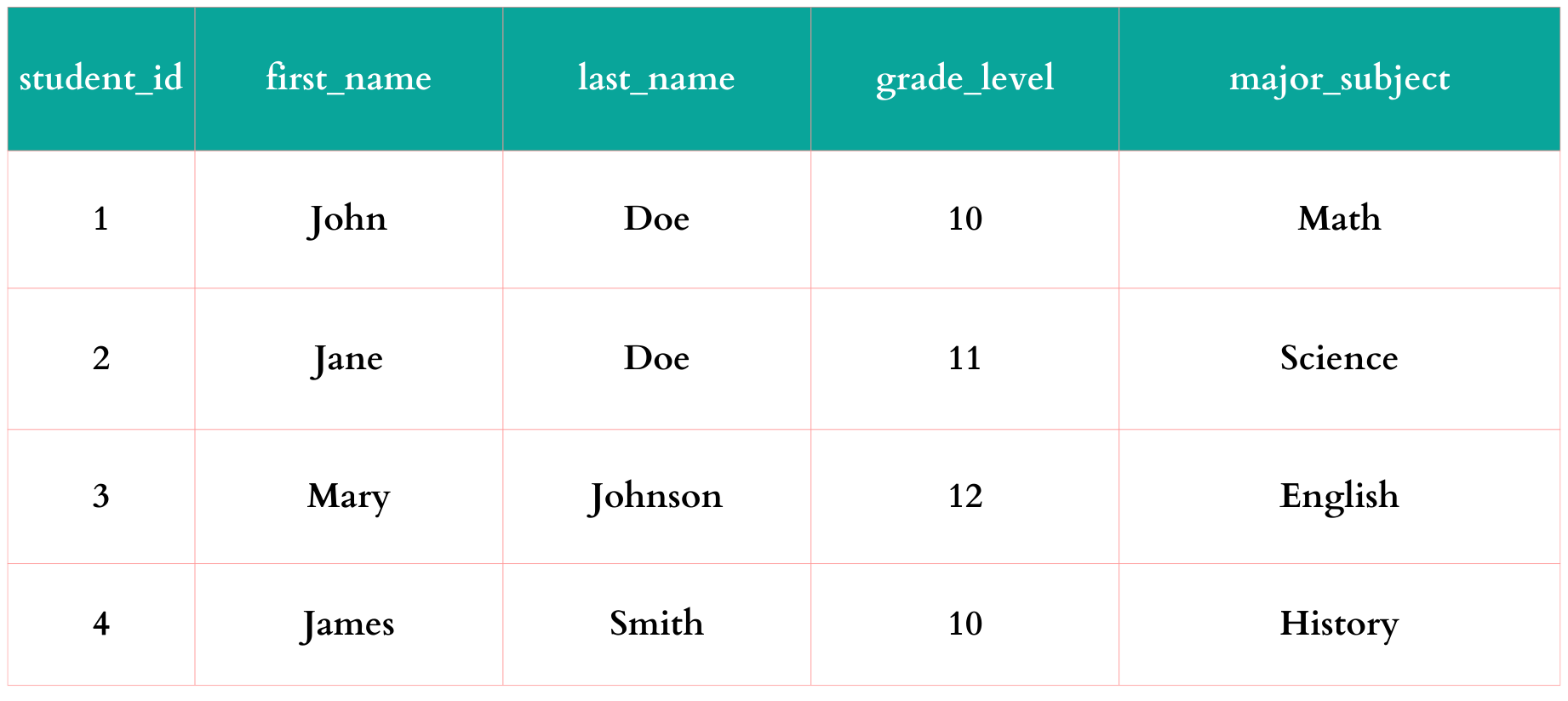
Comments
Post a Comment