When managing databases, it's often necessary to add new data. In MySQL, the INSERT INTO statement serves precisely this function. In this blog post, we will explore the description, syntax, demonstrations, and examples of the MySQL INSERT INTO statement.
Description
The MySQL INSERT INTO statement is used to insert new records (rows) into a table. It is a fundamental operation for data management, allowing you to add new data to your database dynamically.
There are two main forms of the INSERT INTO statement. The first allows you to specify both the column names and the values to be inserted. The second form doesn't specify column names, and instead, you provide values in the same order as the columns that appear in the table.
Syntax
The basic syntax for the INSERT INTO statement in MySQL is as follows:
When you want to specify both column names and values:
INSERT INTO table_name (column1, column2, ..., columnN)
VALUES (value1, value2, ..., valueN);INSERT INTO table_name
VALUES (value1, value2, ..., valueN);Demo Database
Continuing with our SchoolDB demonstration database, let's focus on the Students table, which includes student_id, first_name, last_name, grade_level, and major_subject columns.Examples
Inserting a new record by specifying both column names and values
INSERT INTO Students (first_name, last_name, grade_level, major_subject)
VALUES ('John', 'Doe', 11, 'Math');Inserting a new record without specifying column names
When inserting values without specifying the column names, make sure the values are in the same order as the columns in the table:
INSERT INTO Students
VALUES (NULL, 'Jane', 'Doe', 10, 'English');In this case, we used NULL for student_id because it's usually an auto-increment field.
Summary
The MySQL INSERT INTO statement is an essential SQL command used for adding new data to tables. It offers flexibility, allowing you to either specify the column names or to insert data based on the original column order in the table.
Understanding and utilizing the INSERT INTO statement is fundamental for any kind of database work, from maintaining an online store's product catalog to managing user data for a web application.
With the ability to add new records, you can start to see the possibilities of how you can interact with and manipulate your data. Mastery of the INSERT INTO statement is an important step in your SQL journey, enabling you to grow and update your databases effectively.

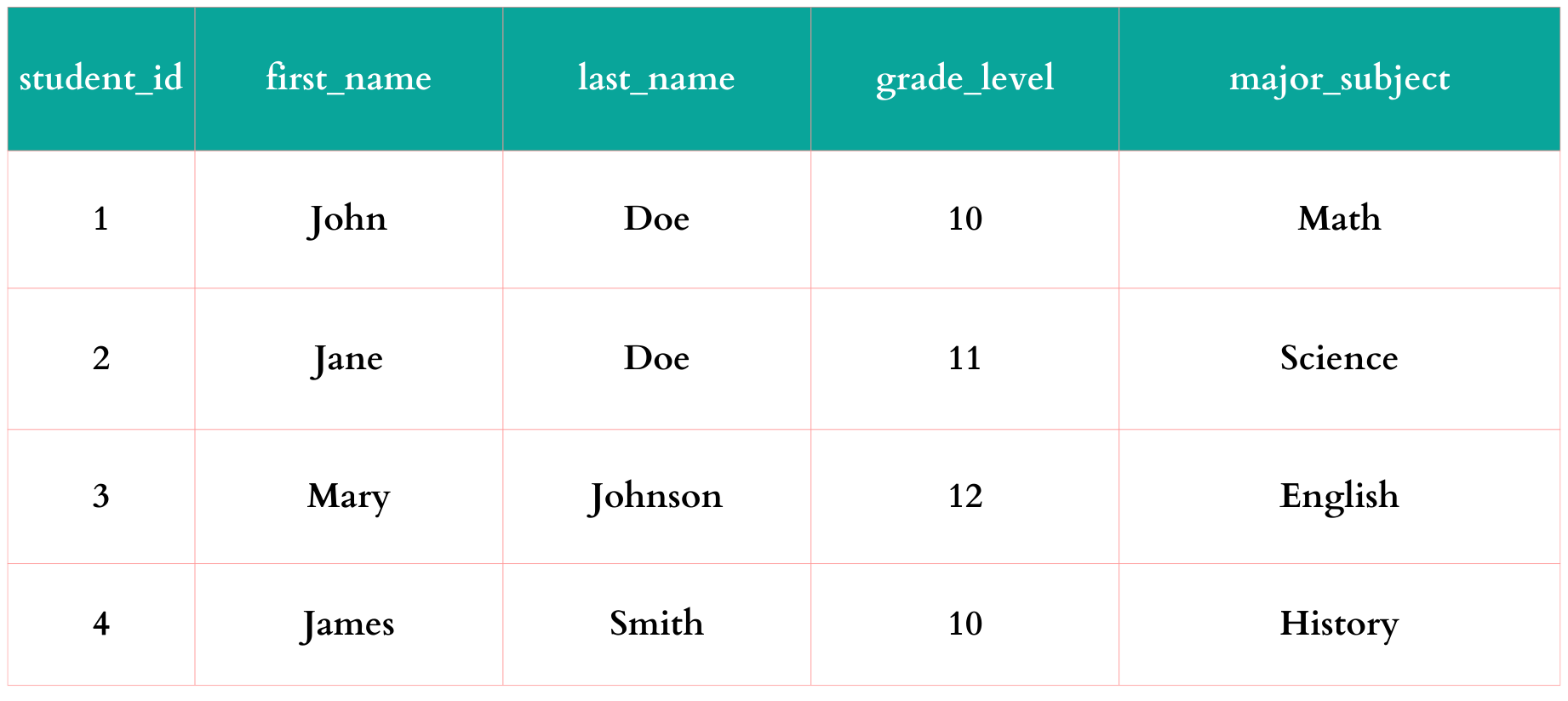
Comments
Post a Comment