The IS NULL operator in MySQL is used to test for empty or NULL values in a database. It returns TRUE if the value is NULL, and FALSE if otherwise. It's a crucial operator for effectively dealing with missing or undefined data in your database and helps to ensure the integrity of your data by handling NULL values appropriately.
Syntax
The basic syntax for the IS NULL operator in MySQL is:
SELECT column1, column2, ..., columnN
FROM table_name
WHERE column_name IS NULL;
In this syntax:
column1, column2, ..., columnN: These are the names of the columns you want to select.
table_name: This is the name of the table from which you want to select data.
column_name: This is the name of the column where you are looking for NULL values.
Demo Database
To demonstrate the examples, let's consider a demonstration database named SchoolDB with a table of Students. The Students table consists of the following columns: student_id, first_name, last_name, grade_level, major_subject.
Examples
Let's take a look at the IS NULL operator in action:
Finding NULL Values
To select all students who have not chosen a major_subject yet (NULL in major_subject), use:
SELECT * FROM Students WHERE major_subject IS NULL;
This statement returns to all students who have not yet chosen a major subject.
Combining IS NULL with other Operators
You can combine the IS NULL operator with other operators. For example, to find all students in the 12th grade who haven't chosen a major, use:
SELECT * FROM Students WHERE grade_level = 12 AND major_subject IS NULL;
This statement fetches all 12th-grade students who haven't chosen a major subject.
Summary
The IS NULL operator in MySQL is a critical tool for managing and accounting for missing data in your database. It provides a straightforward way to handle NULL values and ensures the accuracy of your queries and analyses.
By mastering the IS NULL operator, you gain a significant advantage in dealing with real-world data scenarios where missing values are common. It empowers you to create robust and reliable queries, contributing to your overall proficiency in database management.

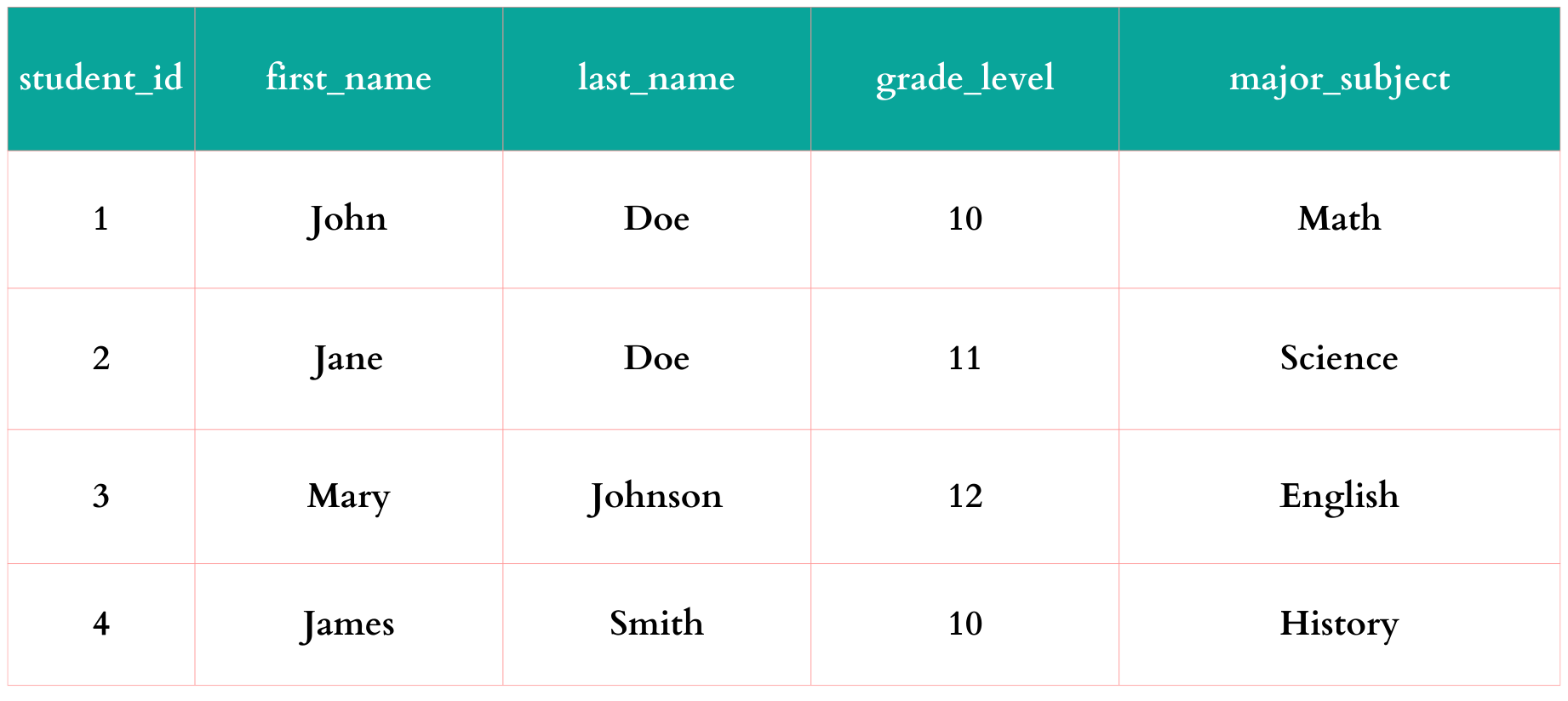
Comments
Post a Comment