The LIKE operator in MySQL is used within a WHERE clause to search for a specified pattern in a column. It's particularly useful when you need to find rows with similar characteristics.
There are two wildcards often used in conjunction with the LIKE operator:
- %: Represents zero, one, or multiple characters.
- _: Represents a single character.
Syntax
Here is the basic syntax for the LIKE operator in MySQL:
SELECT column1, column2, ..., columnN
FROM table_name
WHERE column_name LIKE pattern;In this syntax:
- column1, column2, ..., columnN: These are the names of the columns you want to select.
- table_name: This is the name of the table from which you want to select data.
- column_name: This is the name of the column that you want to search.
- pattern: The pattern you want to match in column_name.
Demo Database
To demonstrate the examples, let's consider a demonstration database named SchoolDB with a table of Students. The Students table consists of the following columns: student_id, first_name, last_name, grade_level, major_subject.
Examples
Let's go through some practical examples of using the LIKE operator:
Finding Matches at the Beginning
To select all students whose first_name starts with 'Jo':
SELECT * FROM Students WHERE first_name LIKE 'Jo%';
This will return all students whose first name starts with 'Jo'.
Finding Matches Anywhere
To select all students whose first_name contains 'an' anywhere:
SELECT * FROM Students WHERE first_name LIKE '%an%';
This will return all students whose first name contains 'an' anywhere in the name.
Finding Matches with Single Character Wildcard
To select all students whose first_name starts with any character followed by 'an':
SELECT * FROM Students WHERE first_name LIKE '_an%';
This will return all students whose first name has 'an' starting from the second character.
Summary
The LIKE operator in MySQL is a valuable tool when you need to search for a specified pattern within a column. It's an essential part of SQL that can help you find specific records based on various conditions and patterns.
Mastering the LIKE operator equips you with an efficient tool for pattern searching in your database. Whether you're seeking exact starts, ends, or patterns within data strings, the LIKE operator grants the ability to create flexible and dynamic queries to suit your data needs.

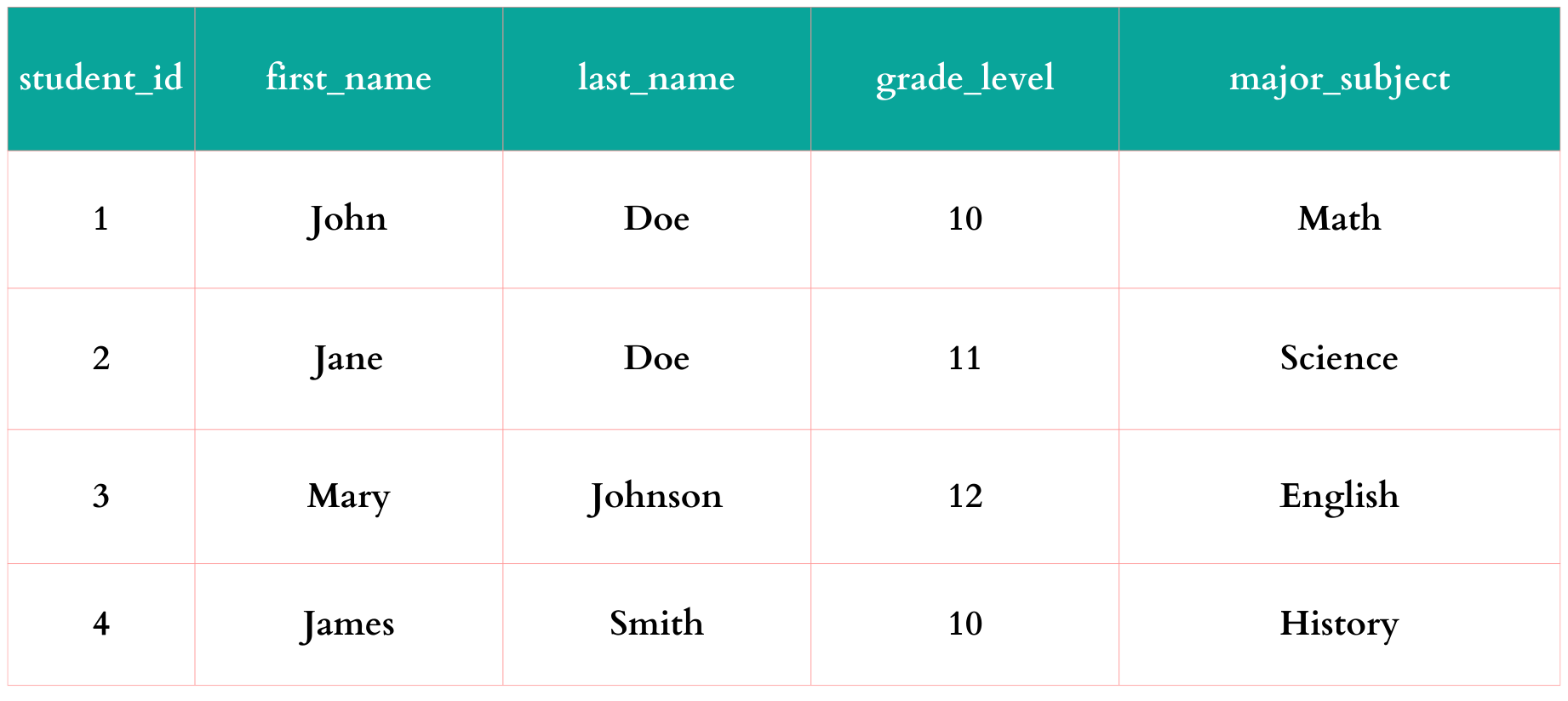
Comments
Post a Comment