The MySQL ORDER BY clause is used to sort the result set in either ascending (ASC) or descending (DESC) order. It sorts the records based on one or more columns. By default, the ORDER BY clause sorts the records in ascending order.
Sorting data is a crucial aspect of data analysis as it allows you to better understand patterns, find specific entries faster, and visually represent data more effectively.
Sorting data is a crucial aspect of data analysis as it allows you to better understand patterns, find specific entries faster, and visually represent data more effectively.
SELECT column1, column2, ..., columnN
FROM table_name
ORDER BY column1 [ASC|DESC], column2 [ASC|DESC], ... columnN [ASC|DESC];
column1, column2, ..., columnN: These are the names of the columns in the table you want to retrieve data from.
table_name: This is the name of the table you are selecting data from.
column1 [ASC|DESC], column2 [ASC|DESC], ... columnN [ASC|DESC]: These are the columns you want to sort by. You can sort by multiple columns, and for each column, you can specify ASC for ascending order and DESC for descending order. If you do not specify, it will default to ASC.
Demo Database
To demonstrate the examples, let's consider a demonstration database named SchoolDB with a table of Students. The Students table consists of the following columns: student_id, first_name, last_name, grade_level, major_subject.Examples
Let's dive into some examples to help illustrate the ORDER BY statement:
Order by a single column
To retrieve a list of students sorted by first_name in ascending order, we would use:SELECT *
FROM Students
ORDER BY first_name ASC;Order by multiple columns
To retrieve a list of students, sorted first by grade_level in ascending order, and then by last_name in ascending order within each grade level, we would use:SELECT *
FROM Students
ORDER BY grade_level ASC, last_name ASC;Order by a single column in descending order
If we want a list of students sorted by grade_level in descending order, we would use:SELECT *
FROM Students
ORDER BY grade_level DESC;Combine ORDER BY with other SQL clauses
To retrieve a list of students who major in Science, sorted by last_name in ascending order, we could combine ORDER BY with the WHERE clause:SELECT *
FROM Students
WHERE major_subject = 'Science'
ORDER BY last_name ASC;Summary
The ORDER BY statement in MySQL is an essential tool for sorting and organizing your query results. Whether you need to sort by one column or multiple, in ascending or descending order, the ORDER BY statement has got you covered.Not only does this functionality help in making sense of large data sets by displaying results in a more digestible format, but it also plays a key role in data analysis and visualization tasks. Remember, combining ORDER BY with other SQL clauses can significantly increase the power and flexibility of your data queries.
By understanding and mastering the ORDER BY clause, you'll take a significant leap forward in your ability to interact with and analyze your data.

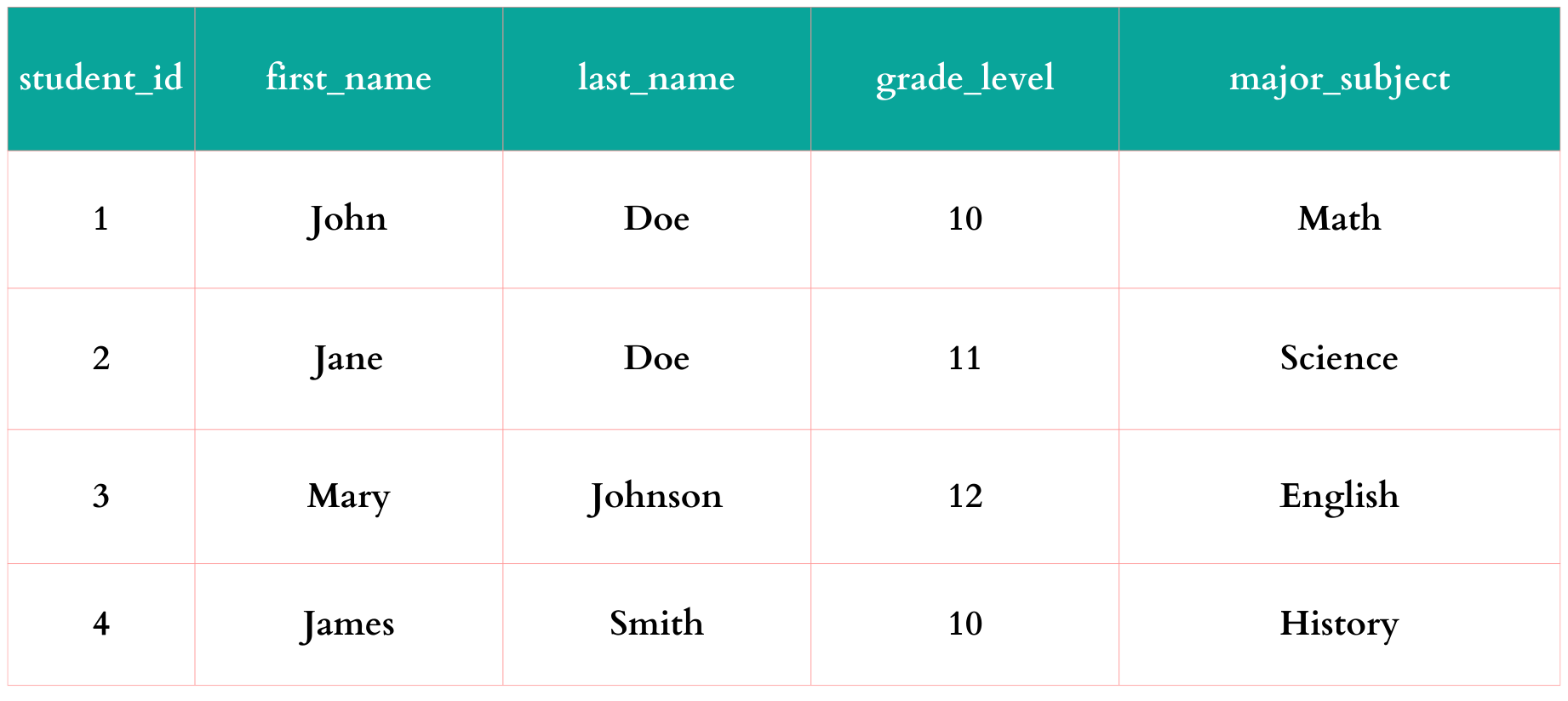
Comments
Post a Comment