The UPDATE statement in MySQL is used to change or update values in a table. It allows you to modify existing records, making it an essential tool for maintaining and managing databases. This statement typically goes hand-in-hand with the SET clause, which specifies the new values, and the WHERE clause, which determines which records will be updated.
Syntax
The basic syntax for the UPDATE statement in MySQL is as follows:
UPDATE table_name
SET column1 = value1, column2 = value2, ..., columnN = valueN
WHERE condition;table_name: The name of the table where you want to update data.
column1, column2, ..., columnN: The columns in the table that you want to update.
value1, value2, ..., valueN: The new values that you want to insert into the specified columns.
condition: The condition that determines which records will be updated. If omitted, all records in the table will be updated, so use them with caution!
Demo Database
To demonstrate examples using the UPDATE statement, let's consider a database named SchoolDB with a database table Students. The Students table consists of the following columns: student_id, first_name, last_name, grade_level, major_subject.
Examples
Here are some practical examples illustrating the use of the UPDATE statement.
Updating a single record
Let's update the major_subject for a specific student, for instance, the one with student_id 7:
UPDATE Students
SET major_subject = 'Biology'
WHERE student_id = 7;Updating multiple records
Now, let's update the major_subject to 'English' for all students in grade_level 10:
UPDATE Students
SET major_subject = 'English'
WHERE grade_level = 10;Updating multiple columns
We can also update multiple columns at once. For instance, we can change both the grade_level and major_subject for a specific student:
UPDATE Students
SET grade_level = 11, major_subject = 'Physics'
WHERE student_id = 7;Summary
The UPDATE statement is an essential component of MySQL, empowering you to modify existing data in your databases. By coupling it with the SET and WHERE clauses, you can efficiently update individual or multiple records based on specific conditions.
Understanding and using the UPDATE statement is crucial for maintaining and managing databases, allowing you to keep your data relevant and accurate. However, always remember to use the WHERE clause wisely in your UPDATE statement, as omitting it can lead to changing data in the entire table, which might not always be the desired outcome.

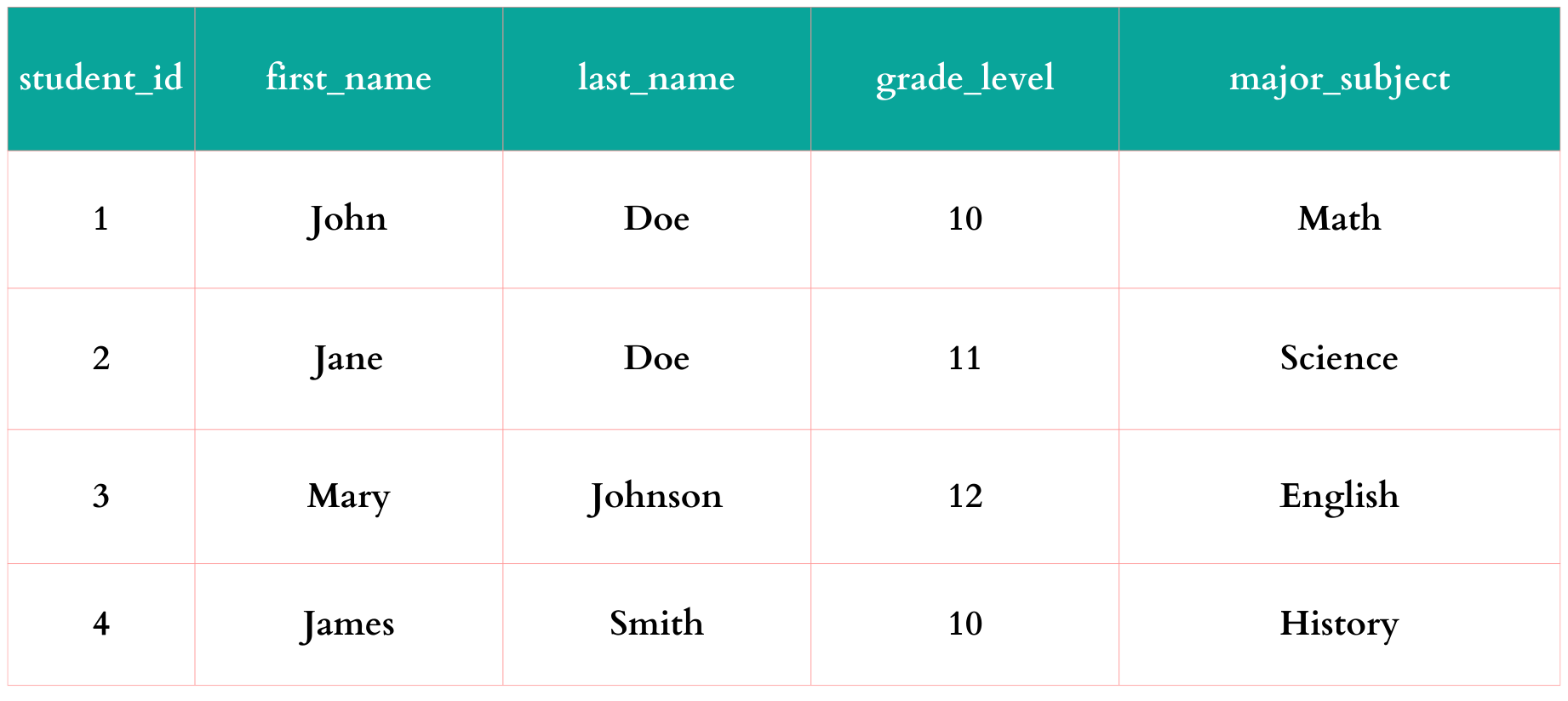
Comments
Post a Comment