The power of SQL lies in its ability to manipulate data to provide the exact insights a user is seeking. An essential component of this capability is the WHERE clause in MySQL, which enables users to filter data based on specific conditions. This blog post will walk you through the description, syntax, demonstration, and examples of the MySQL WHERE statement.
The WHERE clause is not limited to exact matches, but it also supports a wide array of operators like =, <>, >, <, >=, <=, BETWEEN, LIKE, IN, etc. This means you can filter data based on a range of conditions and build highly complex queries.
In this syntax:
The WHERE clause is fundamental to data manipulation in SQL, and understanding it is crucial for effective database operation and analysis. By combining it with various operators and other SQL clauses, you can construct complex queries that cater to almost any data requirement.
Mastering the WHERE clause, therefore, is a significant step in your journey to becoming proficient in SQL and database management.
Description
The MySQL WHERE clause is used to filter records. It is commonly used in conjunction with SELECT, UPDATE, and DELETE statements to extract, update, or delete data that meets a particular criterion or set of criteria.The WHERE clause is not limited to exact matches, but it also supports a wide array of operators like =, <>, >, <, >=, <=, BETWEEN, LIKE, IN, etc. This means you can filter data based on a range of conditions and build highly complex queries.
Syntax
The basic syntax of a WHERE clause in MySQL is as follows:SELECT column1, column2, ..., columnN
FROM table_name
WHERE condition;column1, column2, ..., columnN: These are the names of the columns in the table you want to retrieve data from.
table_name: This is the name of the table you are selecting data from.
condition: This specifies the conditions that must be fulfilled for records to be selected. The condition can involve any combination of columns and values using mathematical and logical operators.
table_name: This is the name of the table you are selecting data from.
condition: This specifies the conditions that must be fulfilled for records to be selected. The condition can involve any combination of columns and values using mathematical and logical operators.
Demo Database
Continuing with our SchoolDB demonstration database, let's focus on the Students table, which includes student_id, first_name, last_name, grade_level, and major_subject columns.Examples
To gain a clearer understanding of the MySQL WHERE clause, let's look at several examples:Filtering data based on exact matches
To retrieve data of the students who are in grade 10:SELECT *
FROM Students
WHERE grade_level = 10;Filtering data based on conditions
To retrieve data from students who are in grade 11 or higher:SELECT *
FROM Students
WHERE grade_level >= 11;Combining conditions using AND and OR
To find students who are in grade 12 and major in Science:SELECT *
FROM Students
WHERE grade_level = 12 AND major_subject = 'Science';SELECT *
FROM Students
WHERE grade_level = 10 OR major_subject = 'English';Using BETWEEN to find data in a certain range
To retrieve students whose student_id falls between 1 and 5:SELECT *
FROM Students
WHERE student_id BETWEEN 1 AND 5;Using IN to match any data in a list
To find students whose major is either Math, Science, or English:SELECT *
FROM Students
WHERE major_subject IN ('Math', 'Science', 'English');Summary
The MySQL WHERE clause is a powerful tool that allows you to filter the data you need from your database. By providing a condition (or a set of conditions), you can extract, update, or delete specific data that fulfills these conditions.The WHERE clause is fundamental to data manipulation in SQL, and understanding it is crucial for effective database operation and analysis. By combining it with various operators and other SQL clauses, you can construct complex queries that cater to almost any data requirement.
Mastering the WHERE clause, therefore, is a significant step in your journey to becoming proficient in SQL and database management.

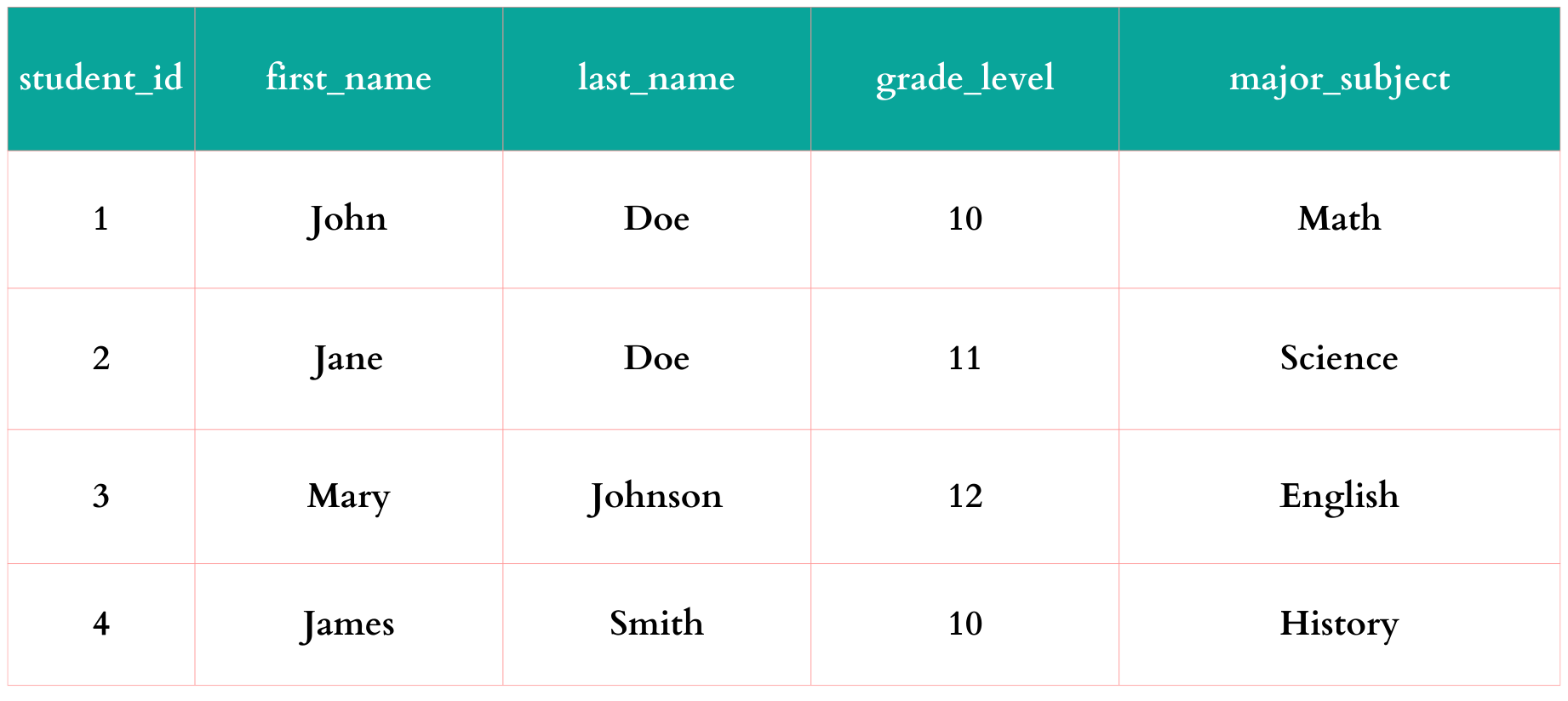
Comments
Post a Comment