Introduction
Python is an incredibly versatile and beginner-friendly programming language. Whether you're exploring data science, web development, or automating tasks, Python is an excellent choice. This guide will walk you through the process of installing Python on Windows 11.
Prerequisites
- A system running Windows 11.
- Stable internet connection for downloading the installer.
Installation Steps
1. Visit Python's Official Website:
Navigate to the Python download page for Windows.
2. Download the Installer:
Download the latest version of Python for Windows:3. Launch the Installer:
Locate the downloaded installer and run it. Before proceeding, ensure you check the box that says "Add Python to PATH". This step allows you to run Python directly from the command line.
4. Choose Installation Options:
For most users, the default settings will be appropriate. Click on "Install Now" to start the installation.
5. Completion:
Once the installation finishes, you'll see a screen indicating a successful installation. Now, you can open the command prompt and simply type python to start working with Python.

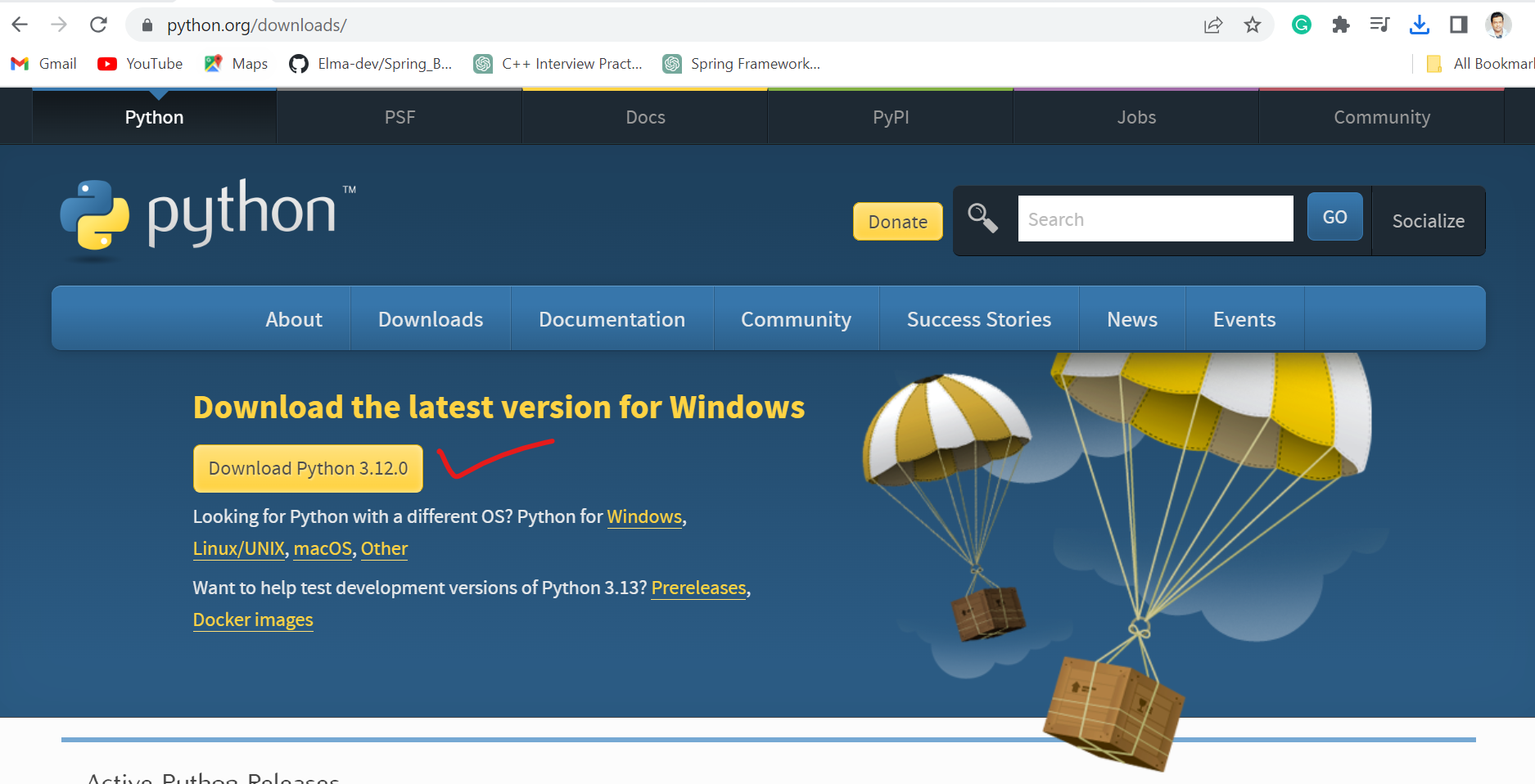
Comments
Post a Comment