The JSP expression tag evaluates the expression placed in it, converts the result into String, and sends the result back to the client through response implicit object.
All JSP Examples at JSP Source Code Examples
1. The Syntax of JSP Expression Tag
<%= expression %>
2. JSP Expression Tag Examples
2.1 Convert String to Upper Case Example
Here is sample snippet which basically converts this string to all caps or to all upper case.
<html>
<body>
Converting a string to uppercase:
<%=new String("Hello World").toUpperCase()%>
</body>
</html>
Output:
Converting a string to uppercase: HELLO WORLD2.2 Mathematical Expressions Example
<html>
<body>
25 multiplied by 4 equals
<%=25 * 4%>
</body>
</html>
Output:
25 multiplied by 4 equals 1002.3 Boolean Expressions Example
<html>
<body>
Is 75 less than 69?
<%=75 < 69%>
</body>
</html>
Output:
Is 75 less than 69? falseComplete Example with Output
<%@ page language="java" contentType="text/html; charset=ISO-8859-1" pageEncoding="ISO-8859-1"%> <!DOCTYPE html> <html> <head> <meta charset="ISO-8859-1"> <title>Insert title here</title> </head> <body> Converting a string to uppercase: <%=new String("Hello World").toUpperCase()%> <br /> <br /> Port of Server : <%= request.getLocalPort() %> <br /> <br /> Context path : <%= application.getContextPath() %> <br /> <br /> 25 multiplied by 4 equals <%=25 * 4%> <br /> <br /> Is 75 less than 69? <%=75 < 69%> </body> </html>
Let's invoke this JSP page from a Web browser, you see the table on a browser:
All JSP Examples at JSP Source Code Examples

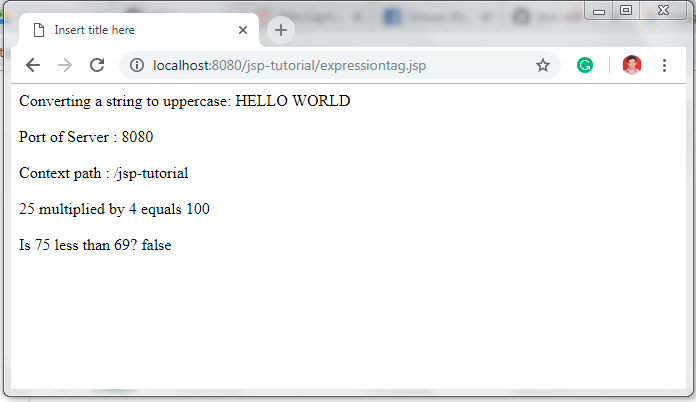
Comments
Post a Comment