In this JavaFX source code example, we will see how to use the JavaFX ColorPicker control with an example.
ColorPicker is a built-in dialog for choosing a color value. It allows the user to select a color from either a standard palette of colors or to define a custom color.
Java
JavaFX
ColorPicker is a built-in dialog for choosing a color value. It allows the user to select a color from either a standard palette of colors or to define a custom color.
JavaFX ColorPicker Example
In this example, we have a ColorPicker and a Text control. The selected color from the color picker is used to set the foreground color of the text control.import javafx.application.Application;
import javafx.event.ActionEvent;
import javafx.geometry.Insets;
import javafx.geometry.Pos;
import javafx.scene.Scene;
import javafx.scene.control.ColorPicker;
import javafx.scene.layout.HBox;
import javafx.scene.text.Font;
import javafx.scene.text.Text;
import javafx.stage.Stage;
public class Main extends Application {
@Override
public void start(Stage stage) {
initUI(stage);
}
private void initUI(Stage stage) {
var root = new HBox(25);
root.setAlignment(Pos.BASELINE_CENTER);
root.setPadding(new Insets(10));
var txt = new Text("ZetCode");
var font = Font.font(20);
txt.setFont(font);
var cp = new ColorPicker();
cp.setOnAction((ActionEvent event) -> txt.setFill(cp.getValue()));
root.getChildren().addAll(cp, txt);
var scene = new Scene(root, 300, 250);
stage.setTitle("ColorPicker");
stage.setScene(scene);
stage.show();
}
public static void main(String[] args) {
launch(args);
}
}Output:

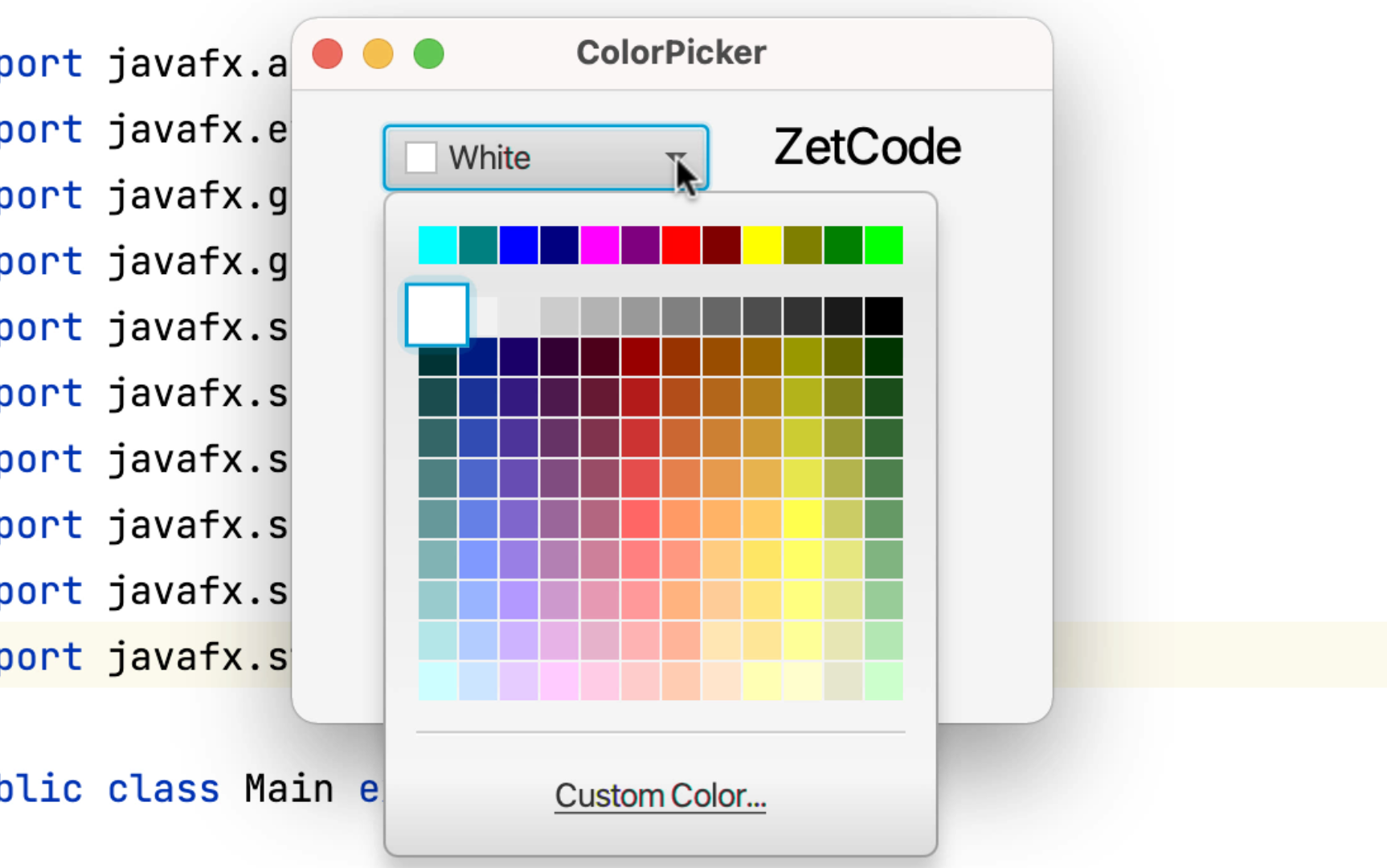
Comments
Post a Comment